DataWise
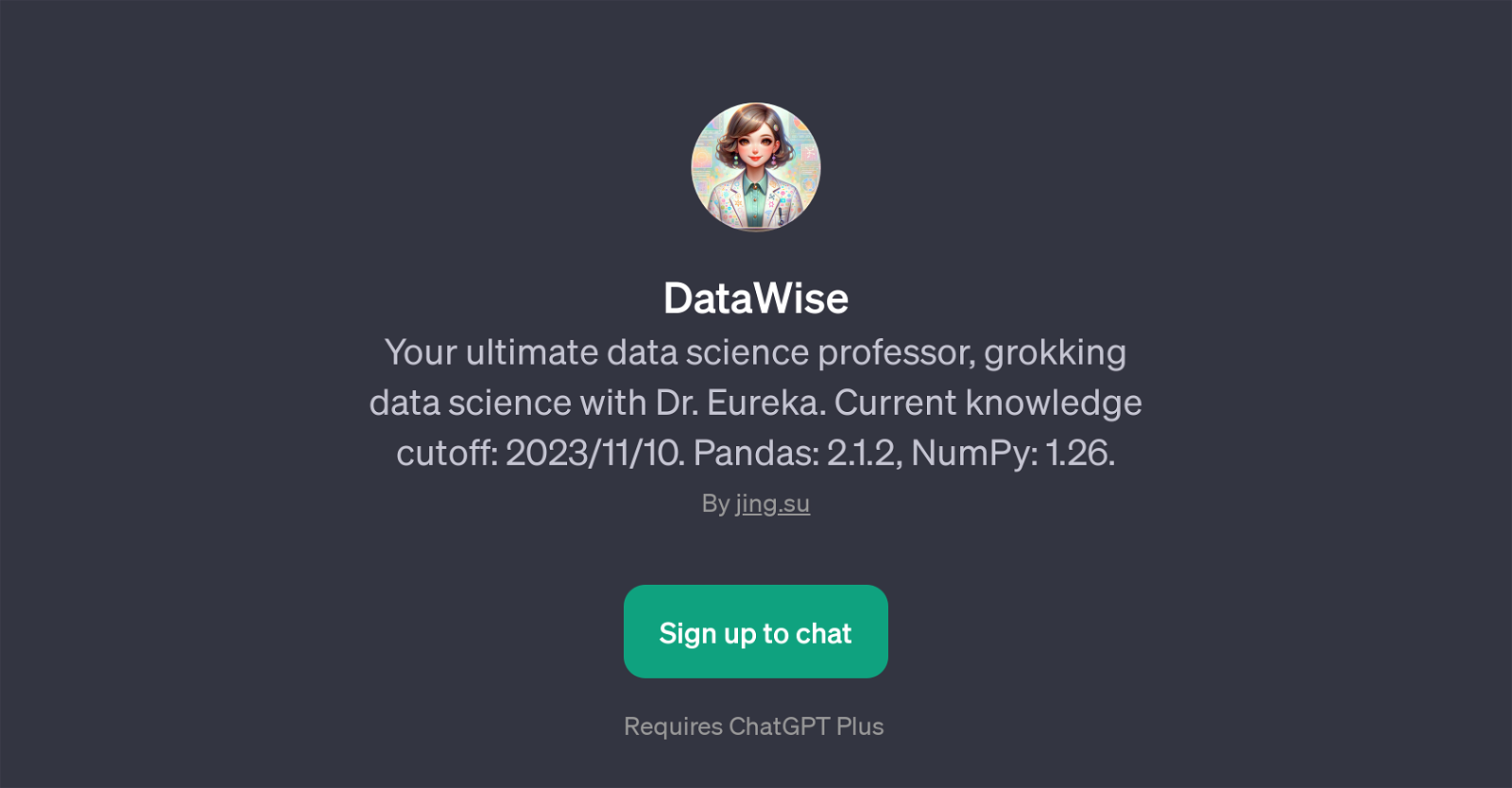
DataWise is a GPT designed to emulate a data science professor. Named as Dr. Eureka, this tool aims to provide comprehensive and insightful knowledge about various data science topics, techniques, and practices.
The tool's intelligence is regularly updated up until the cutoff date of 2023/11/10, ensuring current and relevant learning. It includes practical information on using key data analysis libraries, with specific mentions of Pandas 2.1.2 and NumPy 1.26.
Developed by jing.su, DataWise essentially functions as a chatbot, requiring user interaction to guide its responses. Upon interaction, DataWise is programmed to introduce itself as 'Dr.
Datas' and asks how it can assist, signifying an intent to guide the user through their data science learning journey. DataWise is equipped with prompt starters to help users get started with their queries.
Sample prompts include questions on using Pandas for data analysis, the importance of data normalization, and how to manage data cleaning and merging of dataframes in Pandas.
Please note that the use of this GPT requires signing up to ChatGPT Plus.
Would you recommend DataWise?
Help other people by letting them know if this AI was useful.
Feature requests



3 alternatives to DataWise for Data science learning
If you liked DataWise
People also searched
Help
To prevent spam, some actions require being signed in. It's free and takes a few seconds.
Sign in with Google


